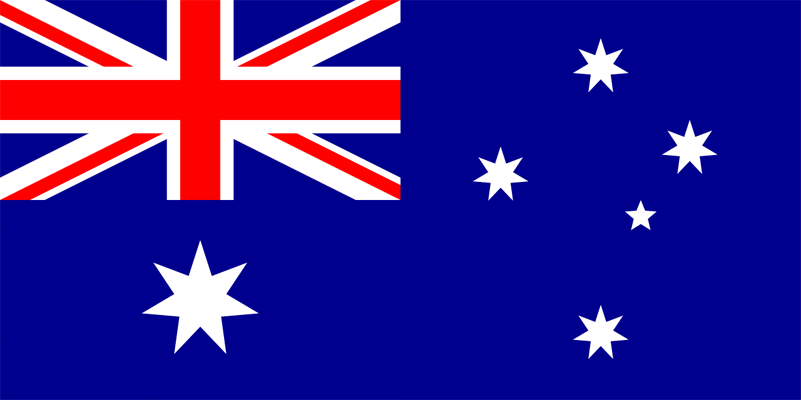Trying to pick up a bit of photography around the house? Not sure how to edit your photos or videos? Well, you're in luck! Jamie shares with us his take on Instagram photography, how he creates his amazing stop motion videos, where you can get his custom editing presets, and more!
For this Q&A session, we’ve invited Jamie Alexander aka @jamiexalex to answer all your questions about photography and film-making. Jamie is a photographer and designer from Brisbane, Australia. He works as a content designer for a design and business studio in Brisbane and also shoots freelance product photography and video for a few tech and startup businesses – and he’s here to share his tips!

1. Tips for creating the perfect relaxed composition without it looking overly staged?
Everything is staged on instagram at the end of the day, there’s no real getting away from it. I prefer to think of it less as staging and more of trying to create a mood that will in some way evoke a feeling from the viewer, make them feel cosy or inspire them to want to do something similar in their own lives.
2. Where are your favourite places to shoot in your home and why?
Anywhere close to a window, natural light and the shadows it creates is the most exciting part of the composition.

3. How do you take photos around the home without your photos looking repetitive?
This can be hard, but I try not to worry about it too much, there’s always a different angle or place that you haven’t shot yet. Remember that you see that space all day, every day, but your audience only sees what you put out, so it might not seem as repetitive to your audience.
4. How do you create those small video clips? Any app or specific camera?
No app needed, these videos are all stop motion photography. A series of images taken while the camera is locked off on a tripod that is then stitched together to make a video. I then do some post production camera movement and add in layers like steam and sound effects etc.
5. For stop motion/videos, do you keep all the footage files after a project is done or delete them?
I usually keep all the images for everything, but for stop motions, I export all the images out at a much lower resolution, purely to save on file size, all other one off photos I keep at max resolution.
6. Product/prototype photography tips for students with iPhones?
Lighting is key. You can have the most incredible set-up, props, product and camera, but if the lighting isn’t right it won’t come out the way you want. Simple one-directional daylight, lit from the side of the frame is your simplest and best bet.
7. Lightroom or vsco?
Lightroom all day.
8. Best app for editing iPhone photos?
Lightroom for mobile, it's got everything you need.
9. How did you discover your own editing style?
This is something that develops, changes and grows constantly. My editing style is pretty much whatever I’m liking at the moment of editing. I used to love really grungy, highly processed photos, then I started getting into clean, minimal, high contrast photography, then it was sun flares and heavy post production to now, where it’s more moody, low contrast and neutral style edits.
10. Would love to see some killer process videos, keen to see your workflow and set ups!
I would love to show you! I will try and dedicate some time to make a few workflow videos soon.
11. What are your tips to creating a cohesive and consistent Instagram feed?
It’s really just about trying to edit each and every one of your pictures in the most similar way as possible. For me I have created my own preset that I apply and then tweak to fit each individual image. This way all your images, no matter what the context, subject or location will all have a consistent theme.
12. How do you get the consistency on Instagram photos? Are there any presets you recommend for photo editing?
I have my own preset company that I started to try and help other creators and photographers have access to Lightroom presets that weren’t just the same cookie cutter presets that are sold in bulk to the masses. I would recommend these ;) @curvespresets
13. Where do you go for inspiration?
Mainly other creators on instagram, I use the ‘save’ button a lot to create mood boards. Apart from that, Pinterest and Behance have some amazing work that always seem to spark something.
Our Q&A session is a fortnightly initiative, where we collaborate with some of our favourite creatives to share engaging content that we hope will inspire you.
Follow us on Instagram @orbitkey to stay up to date with new announcements and to submit your questions for our next Q&A.